Your AI + Make:
Automation Made Effortless
Unlock superhuman productivity by connecting Your AI to your workflows. All your company's knowledge, embedded in every automation.
No Your AI account? Get Started


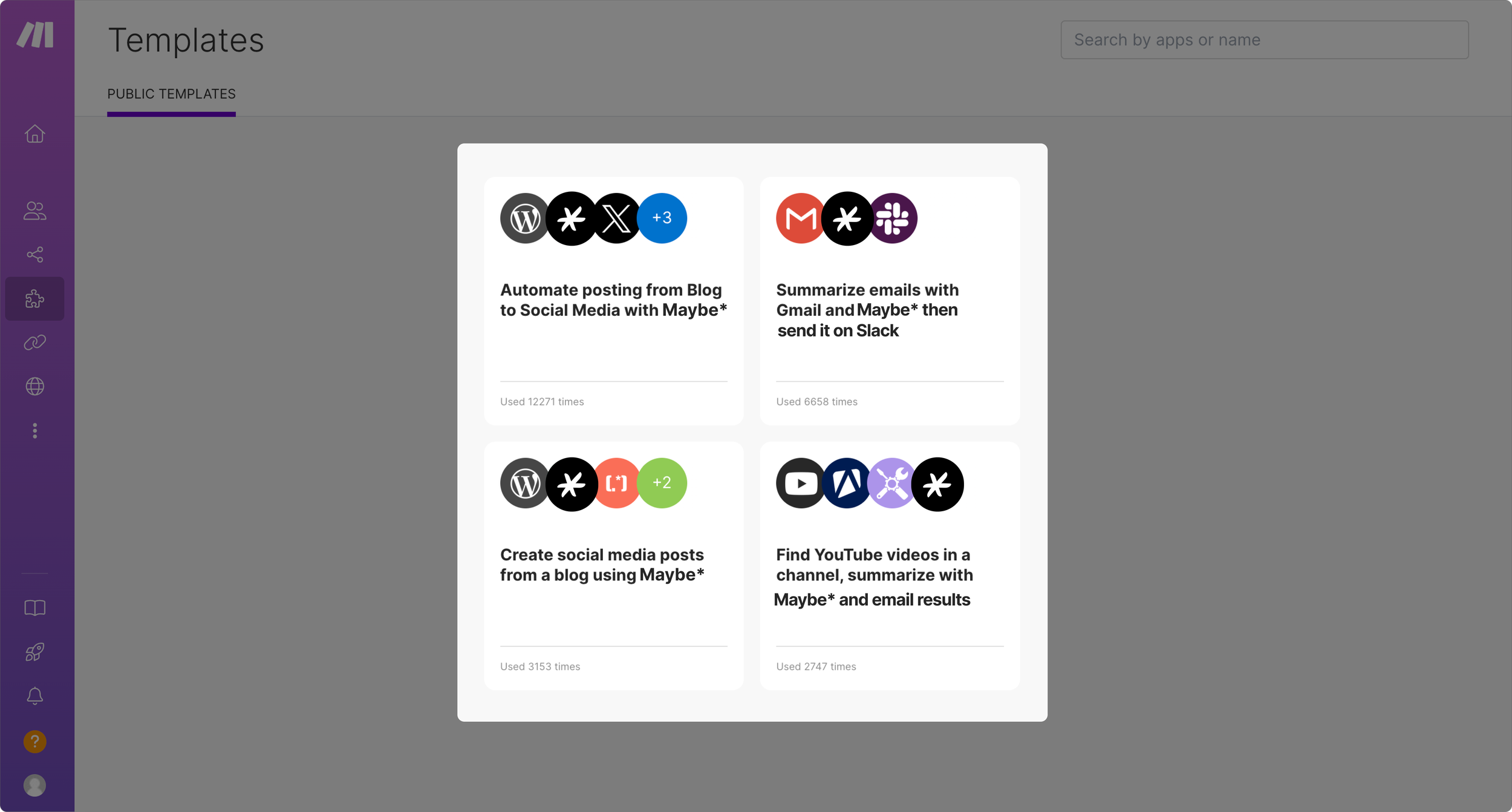

Intelligent Automation
Transform your workflow with Your AI supercharging Make's automation. This doesn't just eliminate tasks - it optimises them, learns from them, and evolves them. Watch as Make's visual workflows combine with Your AI to deliver automation that thinks, learns, and scales.
No Your AI account? Get Started
Connect Anything
Your AI turns Make connections into intelligent powerhouses. The platform doesn't just connect apps - it understands, optimises, and makes them work smarter together. Every integration becomes a strategic advantage, with Your AI ensuring flawless execution across your entire business.
Flexible Customisation
Unleash superhuman productivity by combining the Maybe* no-code Your AI with Make's visual workflows. Create enterprise-grade automation without writing a line of code, with Your AI continuously optimising performance. Your workflows don't just run - they evolve, adapt, and perfect themselves.
Streamlined Collaboration
Inject your company's DNA into every automated task with Your AI powering Make's workflows. Your automation doesn't just execute - it embodies your brand voice, maintains your standards, and leverages your collective expertise. Every process becomes a masterclass in efficiency and excellence.
Secure and Compliant
Your AI for Make meets Make’s highest security standards, ensuring your conversations and data are protected. Designed to comply with industry guidelines, it’s AI you can trust. Your data is never used to train the AI models.
Trusted by SMEs to PLCs
How to install Your AI + Make
Seamlessly integrate Your AI with Make.com to automate workflows and enhance productivity. Follow these simple steps to get started:
-
Log into Your AI account.
Click on the Settings (⚙️) icon in the top navigation.
Look for the Create API Key button.
Click Generate API Key, then copy the key (keep it secure—don’t share it!).
-
-
In the search bar, type "Your AI" and select it from the list.
Choose the action you’d like to perform (e.g., "Create Conversation").
Paste your API Key (copied from Your AI settings) into the field provided.
Click Save to connect Your AI to Make.
-
Once connected, Make will pull in your AI agents from Your AI.
Select the AI agent you want to use in your workflow.
Set up additional integrations to automate tasks based on your needs.
No Your AI account? Get Started
Get Started Today
Ready to automate intelligently? Integrate Your AI with Make and start transforming your workflows today.
No Your AI account? Get Started

Maybe* you need to learn more…
At Maybe* we help companies of all sizes save time and improve results with secure, easy-to-deploy AI solutions. Our no-code platform simplifies complex tasks, automates work, and effortlessly creates on-brand content, unlocking unprecedented insights. We call it Your AI.





















