Your AI for Slack
Smarter workflows, seamless collaboration, endless possibilities.
No Your AI account? Get Started
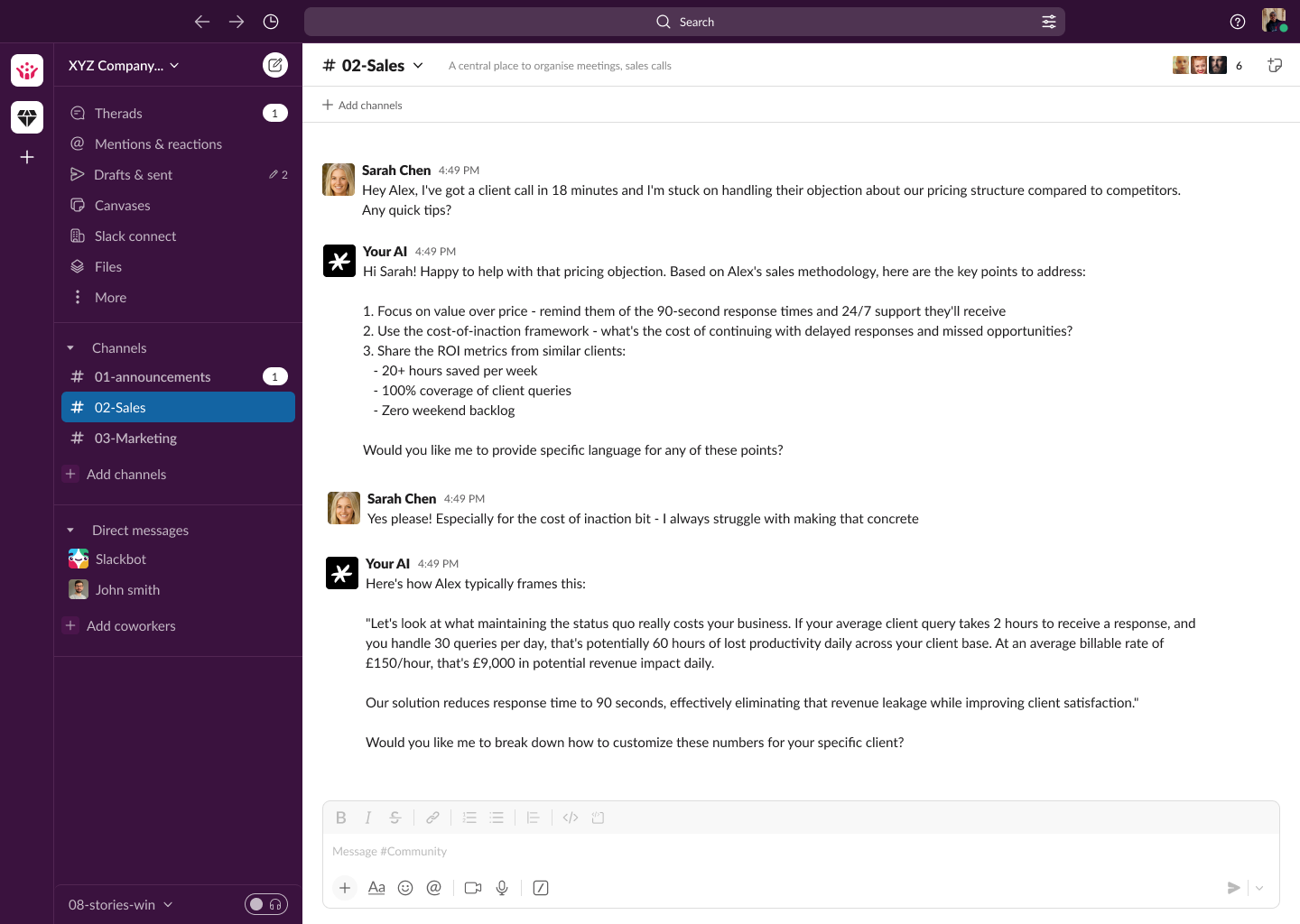

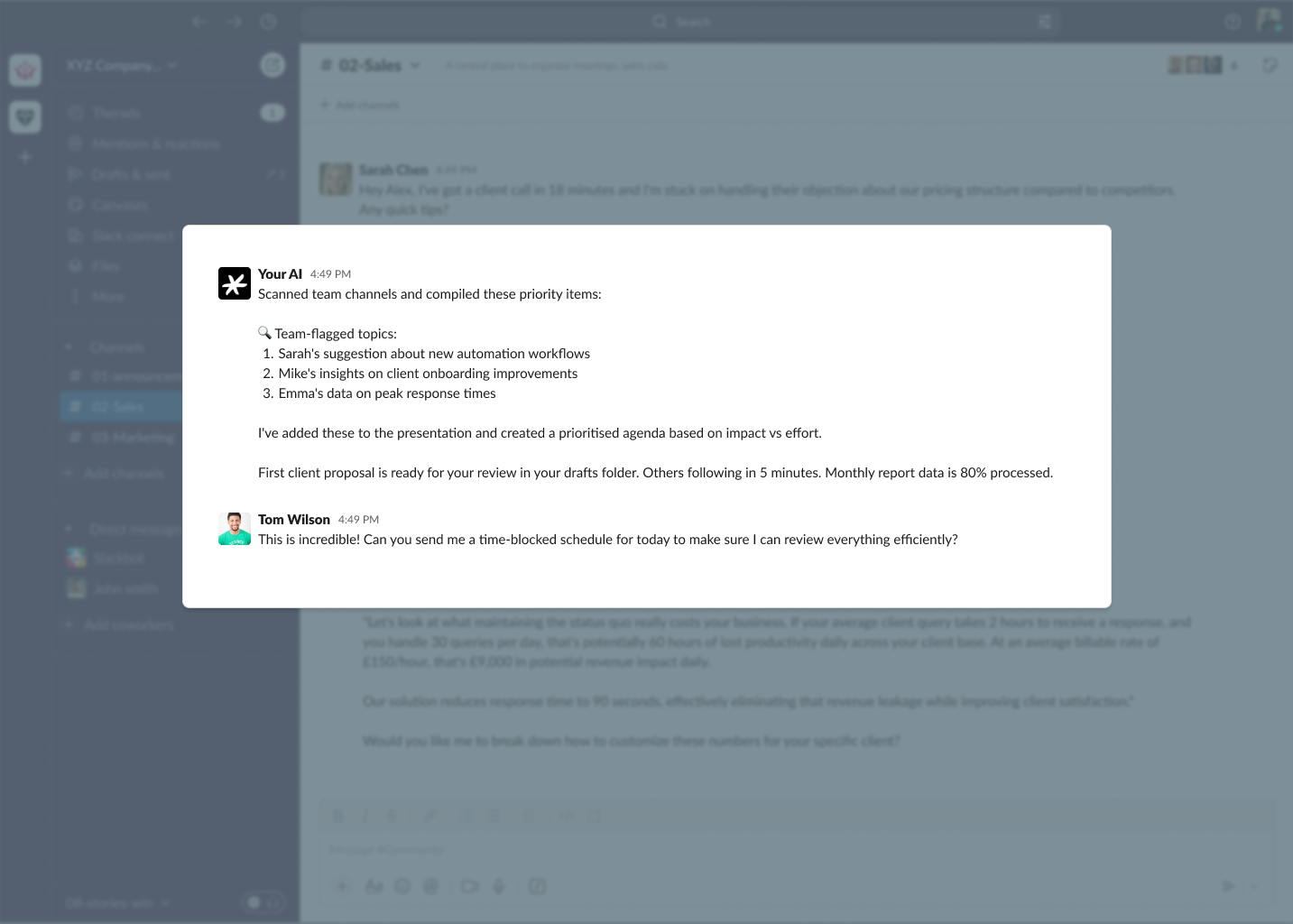

Your AI, Seamlessly Integrated
With native Slack integration, Your AI feels like a natural extension of your workflow—no steep learning curve.
Use simple commands to unlock powerful capabilities, helping your team and clients get the most out of AI without extra effort.
No Your AI account? Get Started
Seamless Communication
Stay in the flow with real-time conversations in Slack. Your team can chat with Your AI without ever leaving the app, keeping everything in one place. Access insights and data directly in Slack, making information available to everyone when they need it most.
Boosted Productivity
Say goodbye to repetitive tasks—Your AI automates reporting, scheduling, and more, all from Slack. Need answers fast? Get instant responses and keep your team focused on what really matters. You can delight your customers this way too.
Smarter Collaboration
Turn insights into action. Share AI-generated insights in Slack channels to spark better discussions and faster decision-making. Set custom notifications so your team never misses a beat on critical updates or changes.
Secure and Compliant
Your AI for Slack meets Slack’s highest security standards, ensuring your conversations and data are protected. Designed to comply with industry guidelines, it’s AI you can trust. Your data is never used to train the AI models.
Trusted by SMEs to PLCs

How to install Your AI + Slack
-
Sign in to your account, then head over to Settings and look for the Integrations tab. Quick heads up - you'll need to do this from inside your account, not from our website!
-
Look for the "Connect to Slack" button and give it a click. A new window will pop up where you can:
Check out what the AI will be able to do in your Slack (like sending messages and joining conversations)
Choose which Slack workspace you want to use if you have a few
-
Once you're connected, you'll see a list of AI assistants to choose from. Just pick the one you want and hit "Save" - don't worry, you can always change this later!
-
Now for the fun part - using your AI:
First, invite Your AI to any channel you want to use it in (just like you would a team member)
When you want to talk to it, just mention it in your message
Need to change something? You can always go back to your settings to switch assistants or adjust things
No Your AI account? Get Started
CASE STUDY
How integrating “Your AI” From Maybe* With Slack Reduced Response Times To 90 Seconds For Prospecting on Demand
Alex from Prospecting On Demand manages his customer support via Slack but that creates an “always on” environment” that meant Alex and his team could never switch off.
Your AI from Maybe* gave Alex a groundbreaking solution: an AI avatar integrated with Slack and trained on his extensive sales techniques and coaching methodology.
Get Started Today
Ready to transform the way your team works? Integrate Slack with Your AI and enjoy seamless collaboration, powerful insights, and smarter workflows.
No Your AI account? Get Started

Maybe* you need to learn more…
At Maybe* we help companies of all sizes save time and improve results with secure, easy-to-deploy AI solutions. Our no-code platform simplifies complex tasks, automates work, and effortlessly creates on-brand content, unlocking unprecedented insights. We call it Your AI.













